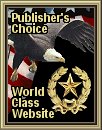![]()
|
New Galleries |
|
Featured Galleries |
![]()
Iao Needle
Kahe Sunset
Olomana Peak
Ulehawa Beach
Mokulua Sunset
![]()
Upcountry Maui
Maile Beach
Waimanalo Beach
Honokahua Shoreline
|
|
Makaha Valley
 Previous Image |
 Back to the Gallery |
 Next Image |
Photographer: Brian Trenhaile Island: Oahu State: Hawaii
|
Picture
Type Price |
Picture Resolution, Pixels | Printer Output Resolution | Photo Print Size, Inches | Download Now |
| F | 2560 x 1920 | 72 dpi | 35.56" x 26.67" | |
| $37.34 | Approx 2.37 mb, at 14.4k 23 min 0 sec, at 28.8k 11 min 30 sec, at 56k 5 min 55 sec, DSL/Cable 1 min. | 150 dpi | 17.07" x 12.8" | |
| 300 dpi | 8.53" x 6.40" | |||
| After
clicking a pay button and making a web payment the picture purchased is
immediately downloaded into your browser. Then
permanently save the picture to your hard drive as follows: for
Windows systems: right mouse click image and select "Save Picture As."
For Mac systems: click over image and hold for 1 second, select
"Save Image or Picture As" from popup. As a general guideline for print quality: 72 dpi is considered to be minimum, 150 dpi is medium and 300 dpi is professional. But be aware that different sources often vary regarding this matter. For example one source, PEI Magazine July/August 2002, says for optimal output: 200 ppi for newspapers, 300 ppi for magazines and 400 ppi for art books and exhibition prints. Because the actual pixels are stated you can select whatever dpi you desire and determine print size (in inches) by dividing the pixels (for each dimension) by the desired dpi. For instance you may want 600 dpi, with a 2560 x 1920 photograph you get a 2560/600 = 4.27 inches x 1920/600 = 3.2 inches print size. These numbers are only guidelines. These numbers do not specifically take into account the effects of interpolation software or the various resolutions of different photographic printers and plotters or the exact quality of paper used. The photo print sizes given above are for general information. You can also print slightly above or slightly below the above print sizes without changing the results too much. Plus you can print the picture using a higher resolution if you use a border. Cropping has the opposite effect of borders and will reduce photo print sizes. |
||||
|
If you have photo editing software, you can
also resize the purchased photo into a smaller size. To assist with
this resizing process, some suggested print sizes
are listed below. |
|||
| Picture Type | Picture Resolution, Pixels | Printer Output Resolution | Photo Print Size, Inches |
| gallery size |
320 x 240 already resized on this page, shown above |
72 dpi | 4.44" x 3.33" |
| 150 dpi | 2.13" x 1.6" | ||
| 300 dpi | 1.07" x 0.80" | ||
| A | 640 x 480 | 72 dpi | 8.89" x 6.67" |
| 150 dpi | 4.27" x 3.20" | ||
| 300 dpi | 2.13" x 1.60" | ||
| B | 1024 x 768 | 72 dpi | 14.22" x 10.67" |
| 150 dpi | 6.83" x 5.12" | ||
| 300 dpi | 3.41" x 2.56" | ||
| D | 1600 x 1200 | 72 dpi | 22.22" x 16.67" |
| 150 dpi | 10.66" x 8.00" | ||
| 300 dpi | 5.33" x 4.00" | ||
Return to Main Galleries Index
Copyright 2000-2013 www.Digital-Picture-Gallery.Com. All Rights Reserved. |
|
||||||
|
Development for this site provided by: Advanced Technology Associates Hawaii. For questions or comments regarding this website, please send e-mail to Brian Trenhaile at bt@atah.net |
|
Hosting for this web site provided by: Lodestar Internet Systems. For questions or comments regarding hosting of this web site please send e-mail to Rick Laney at laney@ckn.com |
| ||||
![]()
|
Featured Pictures |
|
Helpful Links We gathered together some helpful links designed to further help people looking for photographs and artwork. Also to assist artist, photographers and web developers in promoting and aiding their work. Click here to go to the hyperlinks page. |